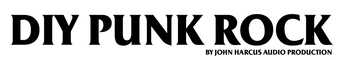FAQ
FAQ
Thanks for checking out our FAQ! Our current products include The Ultimate Punk & Melodic Hardcore MIDI Pack, Pop Punk, The Skate Punk MIDI Groove Pack and Expansion as well as a selection of Superior Drummer 3 Presets and a Mix-Fx pack. Below are a bunch of frequently asked questions!
If you cant find the info you are looking for feel free to hit us up at info@diypunkrock.com
For users moving from EZDrummer 2 to EZDrummer 3 - Please find the following video link walking through how to move your purchased MIDI packs from EZDrummer 2 to EZDrummer 3:
https://youtu.be/bR44rHCxS7s
For a full guide on how to install our EZDrummer 2 packs to EZDrummer 3 from scratch - check out this video:
https://youtu.be/T2dNv17hTKA
GGD MODERN AND MASSIVE 2 USERS
Please see the following blog post regarding compatibilty
https://diypunkrock.com/blogs/news/modern-massive-2-external-groove-support-midi-pack-compatibility
1. Do the MIDI groove packs work with Cubase, Studio One etc
Our MIDI Groove packs (Ultimate Punk, The Skate Punk MIDI pack & Expansion) are MIDI files that have been created for use with 3rd party drum samplers. Our grooves load into the groove player of your sampler of choice for quick drum track creation.
Each version of our MIDI Pack has a subtitle stating which drum VST it has been created and mapped for. IE: EZDrummer2, Steven Slate Drums, Superior Drummer 3, Get Good Drums etc.
You will require to own a copy of one of these drum samplers which will load into your DAW as a virtual instrument. Our MIDI pack then loads into the drum VST’s Groove player.
The only exception to this is our GM Pack for GarageBand and Logic. It is a drag and drop pack that works hand in hand with GarageBand and Logics built in Drummer VST. As it is GM complaint will also work in a host of other GM Mapped samplers such as MT Power Kit.
Check out the Drum samplers we cater for at the following links: (They are all awesome!)
EZDrummer 2/3: https://www.toontrack.com/
Superior Drummer 3: https://www.toontrack.com/
SSD5: https://www.stevenslatedrums.com/
Get Good Drums: https://www.getgooddrums.com/
Room Sound: https://www.roomsound.com/
Addictive Drums 2: https://www.xlnaudio.com/
2. What software do I need to use your MIDI Packs.
A DAW (Pro Tools, Cubase, Reaper, Studio One, GarageBand etc)
A Drum VST ( We support EZDrummer 2, Superior Drummer 2 & 3, Steven Slate Drums 5, Get Good Drums, Addictive Drums 2, Room Sound and GarageBand/Logic Drummer)
Ultimate Punk & Melodic Hardcore is currently only available for EZDrummer 2, SD3, SSD5 and Get Good Drums.
3. What software do I need to use the Superior Drummer 3 Presets?
Any DAW and a copy of Superior Drummer 3 by Toontrack. You can get it here:
https://www.toontrack.com/product/superior-drummer-3/
4. Can I play your samples with a MIDI Keyboard/E-Kit.
Our MIDI packs are groove packs (MIDI Drum Loops) and not sample-based sounds so do not affect the drum libraries built-in sound in any way. They cannot be triggered by external MIDI instruments. Your drum VST (EZDrummer 2 etc) reads our MIDI info and triggers the sounds in its library to playback the beats and fills.
5. Do the Superior Drummer 3 Presets work with EZDrummer 2/3?
Unfortunately not. Superior Drummer 3 has an advanced built-in mixer with EQ, Compression and FX, much like a DAW with stock plugins. Our Superior Drummer 3 presets are mixed within Superior Drummer 3 and will only load within that software. They are provided as an SD3P file which opens the mixer settings to give you the mixed kit sound from our videos.
6. What’s the difference between the MIDI Packs and Presets
Our MIDI Packs are MIDI drum loops (Groove Libraries) created for multiple drum samplers to help create drum tracks for your songs.
The Skate Punk MIDI pack (Purple box) is the first iteration and main pack in the Skate Punk range. The expansion pack (Blue Box) is a later released expansion with added fills and grooves of a more technical variety.
Our Superior Drummer 3 Presets are Mixer Settings for Superior Drummer 3 that load compression, eq and routing to re-create the listed albums drum sound within Superior Drummer 3 only.
7. I’m new to recording and would like to use your groove packs - what drum software do you suggest?
Steven Slate Drums offers a free version of their excellent SSD5 software that has great sounds as well as a groove player. I thoroughly recommend trying it out as a first step or even experienced user. It’s free so you can’t go wrong. Our Steven Slate Drums 5 Skate Punk pack works perfectly with it. You can grab SSD5 free here: https://stevenslatedrums.com/ssd5/#SSD5FREE
And if you fancy our MIDI Grooves then grab the Steven Slate Drums version!
You will also need a DAW to host the plugins and for your recording. If you need a DAW to get you started, check out Reaper. It is also free and becoming increasingly popular. Check out reaper here:
https://www.reaper.fm/
8. I’ve bought The "XX" MIDI Pack and Superior Drummer 3 presets and they wont load into my DAW.
Please check the descriptions of what our products are and how they function before purchasing.
Our MIDI packs are for use with 3rd party drum software of which we do not provide, in turn, to use The Skate Punk MIDI pack “EZDrummer 2 Edition” you must own a copy of EZDrummer 2.
To use our Superior Drummer 3 Presets you must own a copy of Superior Drummer 3 and so on. Some of our newest presets such as Chunk Rock and The Slam Dunk require a combination of SD3 and Expansions. Please check the descriptions if you are unsure.
9. Help!
Give us a shout at info@diypunkrock.com and we’ll sort you out.
10. I’ve entered the wrong email when I purchased and dont have my link!
Give us a shout at info@diypunkrock.com and we’ll sort you out!!
11. How do I receive the packs?
All of our products are digital downloads that are sent to your email address on purchase.
12. How do I install the packs?
Each products comes with a .pdf instruction manual with full instructions on how to install the MIDI packs to your drum sampler or the SD3 Presets to Superior Drummer 3.
13. Discontinued Products & download limits.
If a product is not available on our site which once was or you have lost your download link and need it re-sent, please contact at info@diypunkrock.com
with your full name and email address and we will check your purchase and re-send the link.
Cheers!